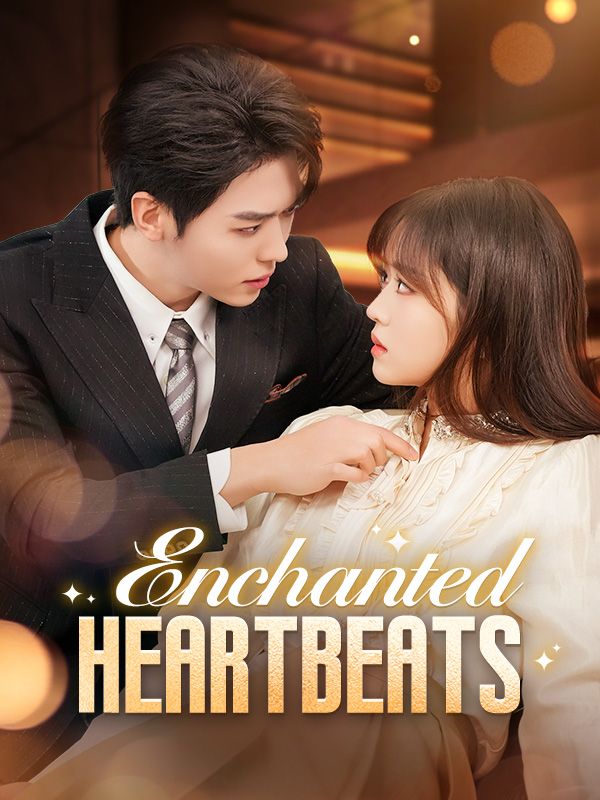What Does Rain MM Mean? Uncovering the Hidden Meaning
August 25, 2025 | News | No Comments
What Does “Rain MM” Mean?
If you’ve ever checked a weather report, you’ve likely seen rainfall measured in millimeters (mm). But what does rain mm meaning actually signify? In simple terms, it refers to the depth of rainwater that would accumulate on a flat surface if none drained away or evaporated.
Why Rainfall Is Measured in Millimeters
Meteorologists use millimeters because it provides a highly accurate and standardized unit. One millimeter of rain equals one liter of water per square meter, making it practical for agriculture, hydrology, and daily forecasts.
How Rain Measurement Works
Devices like rain gauges collect precipitation over a set period. The collected water’s height in millimeters indicates the rainfall amount, helping predict floods, droughts, and water supply levels.
Common Questions About Rain MM
Is 10 mm of Rain a Lot?
It depends on the duration. 10 mm in an hour may cause minor flooding, while over a day, it’s generally moderate.
Can MM Measurement Vary by Region?
No, millimeters are a global standard, ensuring consistency in data comparison worldwide.
Put This Knowledge to Use
Understanding rain mm meaning empowers you to interpret weather reports accurately. Next time you see a forecast, you’ll know exactly what those numbers imply for your day!